ReaR (Relax & Recover) Basic
작성일:
ReaR(Relax & Recover), Linux 재해 복구 도구
ReaR
- https://relax-and-recover.org/
- Manual Page : https://github.com/rear/rear/blob/master/doc/rear.8.adoc
- OS의 부팅 가능한 복구 시스템 구성, 시스템 파일 백업 및 복구 지원
Simple Example
- NFS 백업 서버 구성
- ReaR 백업 및 복구 테스트
centos7,Hyper-v환경 테스트- https://access.redhat.com/solutions/2115051
Backup용 NFS 서버 구성
- 백업서버 NFS 구성
# nfs-utils 설치
$ sudo yum install nfs-utils
# 디렉토리 생성
$ sudo mkdir -p /storage/rear
# nfs 서버 설정
$ cat /etc/exports
/storage *(rw,sync,no_root_squash)
# nfs-server start
# sudo systemctl enable nfs-server
$ sudo systemctl start nfs-server
대상 서버 구성
- RaaR 설치 및 구성
# nfs clients
$ sudo yum install nfs-utils
# ReaR 설치
sudo yum install nfs-utils
# 필요에 따라 아래 모듈 설치
# rear -d -v mkbackup 시 해당 모듈이 없다고 나오면
# WARNING: /usr/lib/grub/x86_64-efi/moddep.lst not found, grub2-mkimage will likely fail.
# Please install the grub2-efi-x64-modules package to fix this.
$ sudo yum install grub2-efi-x64-modules
RaaR 설정
- https://github.com/rear/rear/blob/master/doc/user-guide/03-configuration.adoc
/etc/rear/local.confOUTPUT: Rescue media, BOOT용 이미지ISO: ISO BOOT 이미지 생성
BACKUP,BACKUP_URL: Backup/Restore strategy, 시스템파일 및 백업 데이터 종류 및 위치 지정NETFS: Use Relax-and-Recover internal backup with tar or rsync (or similar)BACKUP_URL경로 및 HostName 폴더에 생성BACKUP_PROG_EXCLUDE: 백업 제외 경로 지정
# /etc/rear/local.conf
OUTPUT=ISO
OUTPUT_URL=nfs://192.168.137.100/storage/rear
BACKUP=NETFS
BACKUP_URL=nfs://192.168.137.100/storage/rear
# BACKUP_TYPE=incremental
# FULLBACKUPDAY=Sun
# BACKUP_PROG_EXCLUDE=('/syslogs/logs/*' '/var/log/*')
Backup 실행
mkbackup: create rescue media and backup systemmkbackuponly: backup system without creating rescue mediamkrescue: create rescue media only
## verbose mode
# -d : debug mode 의 경우 /tmp 밑에 파일을 지우지 않음
$ sudo rear -v mkbackup
- Backup 데이터 확인
# Backup 서버
$ hostname -I
192.168.137.100
# hostname 디렉토리별로 백업
$ tree /storage
/storage
└── rear
├── node1
│ ├── README
│ ├── VERSION
│ ├── backup.log
│ ├── backup.tar.gz
│ ├── rear-node1.iso
│ └── rear-node1.log
└── node2
├── README
├── VERSION
├── backup.log
├── backup.tar.gz
├── rear-node2.iso
└── rear-node2.log
복구 실행
백업된 rescue media (iso)로 부팅을 한 후, 복구 모드로 실행
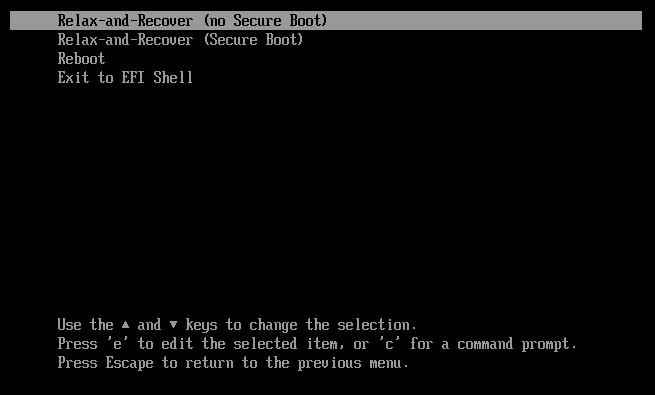
login 이름을 지정 후, RESCUE 프롬프트 상에서 복구 명령 실행
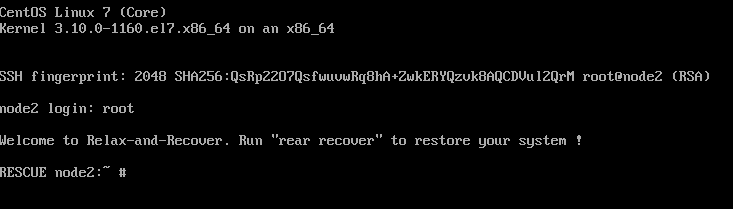
# 복구 명령, 백업된 정보를 기반으로 복구
# 수동 복구의 경우 별도 인터렉티브한 환경에서 수행
$ rear -v recover
기타
- FAQ : http://relax-and-recover.org/documentation/faq
- Manual Recover : https://github.com/rear/rear/issues/847
백업시 복원 IP 세팅
- 백업전에
/etc/rear/mappings/ip_addresses파일 생성
$ cat /etc/rear/mappings/ip_addresses
eth0 192.268.1.100/24
복원시 IP 변경
- 복구 이미지 부팅시, 커널 파라미터로 아래와 같이 지정
부팅시 아래 메뉴의 e (edit)를 눌러 편집
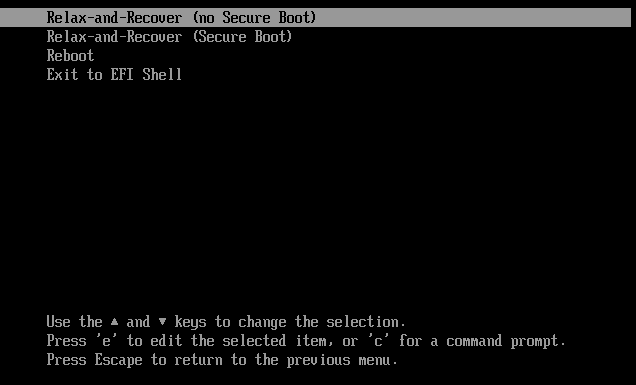
파라미터에 아래 내용 추가
ip=192.168.100.2 nm=255.255.255.0 netdev=eth0 gw=192.168.100.1
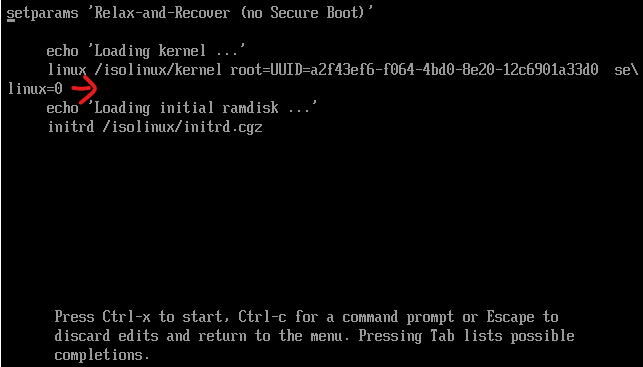
댓글남기기