Helm chart 생성, 배포
작성일:
Kubernetes 패키지 매니저 도구인 helm을 통해 chart 생성 및 Kubernetes 배포
K3S 환경에서 테스트
Helm
- https://helm.sh/
- Kubernetes 배포를 위한 패키지 매니저 툴 (e.g
yum,choco) chart라는yaml파일 기반의 템플릿 파일을 통해 패키지화 및Kubernetes설치 관리Deployment,Service,Ingress등Kubernetes서비스의 manifest 생성 및 설치
- Helm Repository 를 통해 패키지 등록 및 다른 패키지 설치 가능
Helm Install
- 바이너리 직접 설치 및 설치 Script 활용
Homebrew,Chocolatey등의 패키지로도 설치 가능
바이너리 다운로드
- https://github.com/helm/helm/releases
$ curl -LO https://get.helm.sh/helm-v3.7.1-linux-amd64.tar.gz
$ tar -zxvf helm-v3.7.1-linux-amd64.tar.gz
$ tree linux-amd64
linux-amd64
├── LICENSE
├── README.md
└── helm
$ sudo cp linux-amd64/helm /usr/local/bin/
설치 Script 활용
$ curl -fsSL -o get_helm.sh https://raw.githubusercontent.com/helm/helm/main/scripts/get-helm-3
$ chmod 700 get_helm.sh
$ ./get_helm.sh
Creating Your Own Charts
kubernetes설치를 위한chart생성 및 세팅- https://helm.sh/docs/helm/helm_create/
# chart 생성
$ helm create mvcapp
Creating mvcapp
Chart directory 구조
Chart.yaml: Chart 버전, 이미지버전, 설명등을 기술하는 파일values.yaml: manifest template 파일 기반, 기준 값을 세팅하는 파일templates/: kubernetes manifest template 파일charts/: chart 의존성 파일
$ tree mvcapp
mvcapp
├── Chart.yaml
├── charts
├── templates
│ ├── NOTES.txt
│ ├── _helpers.tpl
│ ├── deployment.yaml
│ ├── hpa.yaml
│ ├── ingress.yaml
│ ├── service.yaml
│ ├── serviceaccount.yaml
│ └── tests
│ └── test-connection.yaml
└── values.yaml
Chart.yaml 수정
version: Chart 버전appVersion: Deploy 되는 image 버전
apiVersion: v2
name: mvcapp
description: .net core test mvc application
# ... 생략
type: application
# ... 생략
version: 0.1.0
# ... 생략
appVersion: "0.6" # appVersion: "1.16.0"
values.yaml 수정
replicaCount: Pod 의 replica 개수, 2개로 수정image.repository: docker image 이름,cdecl/mvcapp로 수정service.type:On-Premise에서 테스트 목적,NodePort로 수정service.nodePort:nodePort를 적용하기 위해 신규 추가
# Default values for mvcapp.
# This is a YAML-formatted file.
# Declare variables to be passed into your templates.
replicaCount: 2
image:
repository: cdecl/mvcapp
pullPolicy: IfNotPresent
# Overrides the image tag whose default is the chart appVersion.
tag: ""
imagePullSecrets: []
nameOverride: ""
fullnameOverride: ""
# ... 생략
service:
type: NodePort # ClusterIP
port: 80
nodePort: 30010
ingress:
# ... 생략
resources: {}
# We usually recommend not to specify default resources and to leave this as a conscious
# choice for the user. This also increases chances charts run on environments with little
# resources, such as Minikube. If you do want to specify resources, uncomment the following
# lines, adjust them as necessary, and remove the curly braces after 'resources:'.
# limits:
# cpu: 100m
# memory: 128Mi
# requests:
# cpu: 100m
# memory: 128Mi
# ... 생략
templates/service.yaml 수정
nodePort를 적용하기 위해 template 수정spec.ports.nodePort: {{ .Values.service.nodePort }}추가
apiVersion: v1
kind: Service
metadata:
name: {{ include "mvcapp.fullname" . }}
labels:
{{- include "mvcapp.labels" . | nindent 4 }}
spec:
type: {{ .Values.service.type }}
ports:
- port: {{ .Values.service.port }}
targetPort: http
protocol: TCP
name: http
nodePort: {{ .Values.service.nodePort }}
selector:
{{- include "mvcapp.selectorLabels" . | nindent 4 }}
helm lint : chart 파일 검사
$ helm lint mvcapp
==> Linting mvcapp
[INFO] Chart.yaml: icon is recommended
1 chart(s) linted, 0 chart(s) failed
helm template : kubernetes manifest 생성
- https://helm.sh/docs/helm/helm_template/
values.yaml에 세팅한 기준으로 manifest 생성
$ helm template mvcapp
---
# Source: mvcapp/templates/serviceaccount.yaml
apiVersion: v1
kind: ServiceAccount
metadata:
name: RELEASE-NAME-mvcapp
labels:
helm.sh/chart: mvcapp-0.1.0
app.kubernetes.io/name: mvcapp
app.kubernetes.io/instance: RELEASE-NAME
app.kubernetes.io/version: "0.6"
app.kubernetes.io/managed-by: Helm
---
# Source: mvcapp/templates/service.yaml
apiVersion: v1
kind: Service
metadata:
name: RELEASE-NAME-mvcapp
labels:
helm.sh/chart: mvcapp-0.1.0
app.kubernetes.io/name: mvcapp
app.kubernetes.io/instance: RELEASE-NAME
app.kubernetes.io/version: "0.6"
app.kubernetes.io/managed-by: Helm
spec:
type: NodePort
ports:
- port: 80
targetPort: http
protocol: TCP
name: http
selector:
app.kubernetes.io/name: mvcapp
app.kubernetes.io/instance: RELEASE-NAME
---
# Source: mvcapp/templates/deployment.yaml
apiVersion: apps/v1
kind: Deployment
metadata:
name: RELEASE-NAME-mvcapp
labels:
helm.sh/chart: mvcapp-0.1.0
app.kubernetes.io/name: mvcapp
app.kubernetes.io/instance: RELEASE-NAME
app.kubernetes.io/version: "0.6"
app.kubernetes.io/managed-by: Helm
spec:
replicas: 2
selector:
matchLabels:
app.kubernetes.io/name: mvcapp
app.kubernetes.io/instance: RELEASE-NAME
template:
metadata:
labels:
app.kubernetes.io/name: mvcapp
app.kubernetes.io/instance: RELEASE-NAME
spec:
serviceAccountName: RELEASE-NAME-mvcapp
securityContext:
{}
containers:
- name: mvcapp
securityContext:
{}
image: "cdecl/mvcapp:0.6"
imagePullPolicy: IfNotPresent
ports:
- name: http
containerPort: 80
protocol: TCP
livenessProbe:
httpGet:
path: /
port: http
readinessProbe:
httpGet:
path: /
port: http
resources:
{}
---
# Source: mvcapp/templates/tests/test-connection.yaml
apiVersion: v1
kind: Pod
metadata:
name: "RELEASE-NAME-mvcapp-test-connection"
labels:
helm.sh/chart: mvcapp-0.1.0
app.kubernetes.io/name: mvcapp
app.kubernetes.io/instance: RELEASE-NAME
app.kubernetes.io/version: "0.6"
app.kubernetes.io/managed-by: Helm
annotations:
"helm.sh/hook": test
spec:
containers:
- name: wget
image: busybox
command: ['wget']
args: ['RELEASE-NAME-mvcapp:80']
restartPolicy: Never
helm install : chart 활용 kubernetes service install
- https://helm.sh/docs/helm/helm_install/
- install :
helm install [NAME] [CHART] [flags]
# 설치하지는 않고 테스트
$ helm install mvcapp-svc mvcapp --dry-run
# 로컬 Chart 를 통한 설치
$ helm install mvcapp-svc mvcapp
NAME: mvcapp-svc
LAST DEPLOYED: Thu Nov 4 13:29:38 2021
NAMESPACE: default
STATUS: deployed
REVISION: 1
NOTES:
1. Get the application URL by running these commands:
export NODE_PORT=$(kubectl get --namespace default -o jsonpath="{.spec.ports[0].nodePort}" services mvcapp-svc)
export NODE_IP=$(kubectl get nodes --namespace default -o jsonpath="{.items[0].status.addresses[0].address}")
echo http://$NODE_IP:$NODE_PORT
$ kubectl get svc
NAME TYPE CLUSTER-IP EXTERNAL-IP PORT(S) AGE
kubernetes ClusterIP 10.43.0.1 <none> 443/TCP 78d
mvcapp-svc NodePort 10.43.202.254 <none> 80:31503/TCP 29s
$ kubectl get pod
NAME READY STATUS RESTARTS AGE
mvcapp-svc-78ff4d97f9-hd9rf 1/1 Running 0 37s
mvcapp-svc-78ff4d97f9-x4984 1/1 Running 0 37s
KS3
export KUBECONFIG=/etc/rancher/k3s/k3s.yaml세팅
helm upgrade, helm uninstall
- upgrade :
helm upgrade [NAME] [CHART] [flags] - uninstall :
helm uninstall [NAME]
$ helm upgrade mvcapp-svc mvcapp
Release "mvcapp-svc" has been upgraded. Happy Helming!
NAME: mvcapp-svc
LAST DEPLOYED: Thu Nov 4 13:44:54 2021
NAMESPACE: default
STATUS: deployed
REVISION: 5
...
# helm list
$ helm list
NAME NAMESPACE REVISION UPDATED STATUS CHART APP VERSION
mvcapp-svc default 5 2021-11-04 13:44:54.170028077 +0900 KST deployed mvcapp-0.1.0 0.6
# helm history
$ helm history mvcapp-svc
REVISION UPDATED STATUS CHART APP VERSION DESCRIPTION
1 Thu Nov 4 13:42:12 2021 superseded mvcapp-0.1.0 0.6 Install complete
2 Thu Nov 4 13:42:58 2021 superseded mvcapp-0.1.0 0.5 Upgrade complete
3 Thu Nov 4 13:43:40 2021 superseded mvcapp-0.1.0 0.6 Rollback to 1
4 Thu Nov 4 13:44:32 2021 superseded mvcapp-0.1.0 0.5 Upgrade complete
5 Thu Nov 4 13:44:54 2021 deployed mvcapp-0.1.0 0.6 Upgrade complete
# helm uninstall
$ helm uninstall mvcapp-svc
release "mvcapp-svc" uninstalled
Chart package, repository
helm package
- https://helm.sh/docs/helm/helm_package/
- chart 디렉토리를 압축하여 패키지화
$ helm package mvcapp
Successfully packaged chart and saved it to: /home/cdecl/temp/helm/mvcapp-0.1.0.tgz
Local repository directory
- https://helm.sh/docs/helm/helm_repo_index/
helm repo index: 패키지된 차트의 Index 파일 생성
# repository local directory
$ mkdir chart-repo
# index 파일 생성
$ helm repo index chart-repo
$ cat chart-repo/index.yaml
apiVersion: v1
entries: {}
generated: "2021-11-04T14:00:37.388050909+09:00"
# chart package 파일 넣기
$ mv mvcapp-0.1.0.tgz chart-repo
# index 파일 갱신
$ helm repo index chart-repo
$ cat chart-repo/index.yaml
apiVersion: v1
entries:
mvcapp:
- apiVersion: v2
appVersion: "0.6"
created: "2021-11-04T14:02:46.688756427+09:00"
description: A Helm chart for Kubernetes
digest: ff28f1c2434531c801bf68106bd5b314e4ff90adac5619e6856d9765052afb83
name: mvcapp
type: application
urls:
- mvcapp-0.1.0.tgz
version: 0.1.0
generated: "2021-11-04T14:02:46.688277626+09:00"
Github chart repository 활용
- github repository 생성 및 local repository directory
push - github repository page 세팅
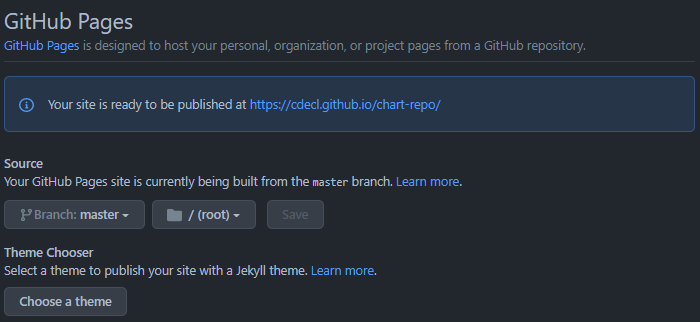
Repository 등록 및 설치
- github page url 로 등록
# add
$ helm repo add github https://cdecl.github.io/chart-repo/
"github" has been added to your repositories
# list
$ helm repo list
NAME URL
stable https://charts.helm.sh/stable
github https://cdecl.github.io/chart-repo/
# search
$ helm search repo mvcapp
NAME CHART VERSION APP VERSION DESCRIPTION
github/mvcapp 0.1.0 0.6 A Helm chart for Kubernetes
# install from repository
$ helm install mvcapp-svc github/mvcapp
NAME: mvcapp-svc
LAST DEPLOYED: Fri Nov 5 15:46:24 2021
NAMESPACE: default
STATUS: deployed
REVISION: 1
NOTES:
1. Get the application URL by running these commands:
export NODE_PORT=$(kubectl get --namespace default -o jsonpath="{.spec.ports[0].nodePort}" services mvcapp-svc)
export NODE_IP=$(kubectl get nodes --namespace default -o jsonpath="{.items[0].status.addresses[0].address}")
echo http://$NODE_IP:$NODE_PORT
ConfigMap 적용
templates/경로에 ConfigMap yaml 파일 생성templates/configmap.yaml
- 내부에
.Files.Get "PATH"로 정의된 PATH 파일을 패키지 디렉토리에 위치
$ cat mvcapp/templates/configmap.yaml
apiVersion: v1
kind: ConfigMap
metadata:
name: {{ .Release.Name }}-configmap
data:
config.json: |-
{{ .Files.Get "config.json" | indent 4}}
$ cat mvcapp/config.json
{ "url": "https://cdecl.github.io/" }
$ helm template mvcapp
---
# ... 생략
---
# Source: mvcapp/templates/configmap.yaml
apiVersion: v1
kind: ConfigMap
metadata:
name: RELEASE-NAME-configmap
data:
config.json: |-
{ "url": "https://cdecl.github.io/" }
---
# ... 생략
댓글남기기