HAProxy Basic
작성일:
네트워크 L4, L7 기능 Reverse proxy 및 Load balancing, HA 기능을 제공하는 최적화된 S/W
HAProxy Basic
공식 블로그인 만큼 가장 잘 정리된 링크로 상세 설명 대체
Basic Configuration
- https://www.haproxy.com/blog/haproxy-configuration-basics-load-balance-your-servers/
- 최소 설정 및 기본 항목에 대한 설명
설치 및 적용 centos 7
# install
$ sudo yum install haproxy
# start
$ sudo systemctl start haproxy
# status
$ sudo systemctl status haproxy
● haproxy.service - HAProxy Load Balancer
Loaded: loaded (/usr/lib/systemd/system/haproxy.service; disabled; vendor preset: disabled)
Active: active (running) since 화 2021-11-23 13:55:48 KST; 5s ago
Main PID: 227598 (haproxy-systemd)
Tasks: 3
Memory: 1.9M
CGroup: /system.slice/haproxy.service
├─227598 /usr/sbin/haproxy-systemd-wrapper -f /etc/haproxy/haproxy.cfg -p /run/haproxy.pid
├─227599 /usr/sbin/haproxy -f /etc/haproxy/haproxy.cfg -p /run/haproxy.pid -Ds
└─227600 /usr/sbin/haproxy -f /etc/haproxy/haproxy.cfg -p /run/haproxy.pid -Ds
...
버전 확인, 지원 모듈, 지원 polling 시스템 확인
epoll사용
$ haproxy -vv
HA-Proxy version 1.5.18 2016/05/10
Copyright 2000-2016 Willy Tarreau <willy@haproxy.org>
Build options :
TARGET = linux2628
CPU = generic
CC = gcc
CFLAGS = -O2 -g -fno-strict-aliasing -DTCP_USER_TIMEOUT=18
OPTIONS = USE_LINUX_TPROXY=1 USE_GETADDRINFO=1 USE_ZLIB=1 USE_REGPARM=1 USE_OPENSSL=1 USE_PCRE=1
Default settings :
maxconn = 2000, bufsize = 16384, maxrewrite = 8192, maxpollevents = 200
Encrypted password support via crypt(3): yes
Built with zlib version : 1.2.7
Compression algorithms supported : identity, deflate, gzip
Built with OpenSSL version : OpenSSL 1.0.2k-fips 26 Jan 2017
Running on OpenSSL version : OpenSSL 1.0.2k-fips 26 Jan 2017
OpenSSL library supports TLS extensions : yes
OpenSSL library supports SNI : yes
OpenSSL library supports prefer-server-ciphers : yes
Built with PCRE version : 8.32 2012-11-30
PCRE library supports JIT : no (USE_PCRE_JIT not set)
Built with transparent proxy support using: IP_TRANSPARENT IPV6_TRANSPARENT IP_FREEBIND
Available polling systems :
epoll : pref=300, test result OK
poll : pref=200, test result OK
select : pref=150, test result OK
Total: 3 (3 usable), will use epoll.
기본설정 : /etc/haproxy/haproxy.cfg
global: 전역 설정defaults: 디폴트 설정frontend:client로 부터 접속 정보, 5000 Port 대기backend: 요청을 수행하는 서버로 전달, 3대의 서버로 전달listen:frontend+backend한꺼번에 정리할 수 있는 섹션, Stats Monitoring UI 설정
global
log 127.0.0.1 local2
chroot /var/lib/haproxy
pidfile /var/run/haproxy.pid
maxconn 4000
user haproxy
group haproxy
daemon
# turn on stats unix socket
stats socket /var/lib/haproxy/stats
defaults
mode http
log global
option httplog
option dontlognull
option http-server-close
option forwardfor except 127.0.0.0/8
option redispatch
retries 3
timeout http-request 10s
timeout queue 1m
timeout connect 10s
timeout client 1m
timeout server 1m
timeout http-keep-alive 10s
timeout check 10s
maxconn 3000
listen stats
bind :8404
stats enable
stats uri /monitor
stats refresh 5s
frontend front_main
bind :5000
option forwardfor
default_backend app
backend app
balance roundrobin
server app1 192.168.28.15:30010 check
server app2 192.168.28.16:30010 check
server app3 192.168.28.17:30010 check
SSL 인터페이스
Frontend SSL Bind
...
frontend front_main
bind :5443 ssl crt /cert/path/domain_keypem.pem
option forwardfor
default_backend app
...
Backend SSL 호출
...
backend app
balance roundrobin
mode http
server app1 192.168.28.15:30443 ssl verify none
server app2 192.168.28.16:30443 ssl verify none
...
Four Essential Sections
- https://www.haproxy.com/blog/the-four-essential-sections-of-an-haproxy-configuration/
- 4개의 기본 섹션 구조 설명
global
# global settings here
defaults
# defaults here
frontend
# a frontend that accepts requests from clients
backend
# servers that fulfill the requests
기타
- SSL 설정 : https://www.haproxy.com/blog/haproxy-ssl-termination/
- 통계 Web UI : https://www.haproxy.com/blog/exploring-the-haproxy-stats-page/
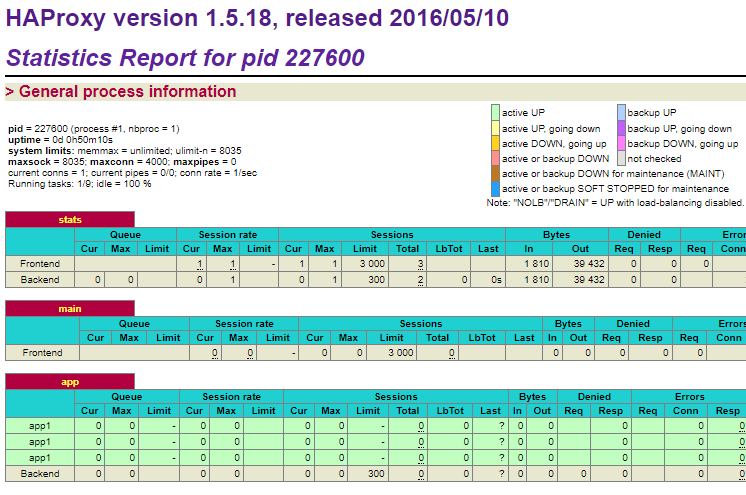
튜닝 : Tuning your Linux kernel and HAProxy instance for high loads
- https://medium.com/@pawilon/tuning-your-linux-kernel-and-haproxy-instance-for-high-loads-1a2105ea553e
- haproxy 설정 및 linux kernel tweaks 설정
댓글남기기