Github Actions 101
업데이트:
Github Actions 101
- Github 에서 제공하는 Workflow 툴
- GitHub-hosted Runner or Self-Hosted Runner 에서 실행
- Actions 탭을 통해서 Template을 선택하고 Yaml 파일로 Task 내용을 기술
- .github/workflows 디렉토리 밑에 위치
Runner 종류
- GitHub-hosted Runner : MS Azure 가상머신에서 실행
- Public Repository : 무료
- Private Repository : 2000분/월 무료
- Self-Hosted Runner : 자체 머신을 통해 Runner Hosting
Actions Basic
- Actions Tab
- Workflow syntax for GitHub Actions
- awesome-actions
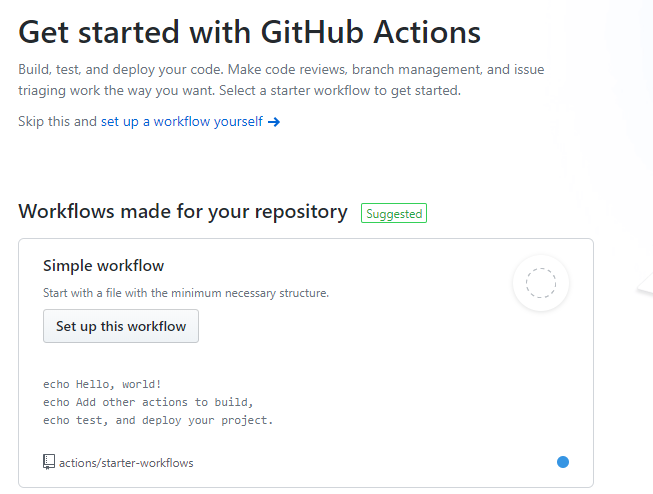
Workflow
- runs-on: Virtual machine
- ubuntu, macos, windows server 제공
- 기본 Package or apps 가 등록되어 있음 : https://github.com/actions/virtual-environments
- steps :
- uses: 예약된 Actions 실행이나 Apps 통합을 통해 Apps 사용 환경 구성
- ex> uses: actions/checkout@v2 : git checkout 실행
- ex> uses: nuget/setup-nuget@v1 : nuget apps setup
- ex> uses: microsoft/setup-msbuild@v1 : msbuild setup
- run: run command 지정
- uses: 예약된 Actions 실행이나 Apps 통합을 통해 Apps 사용 환경 구성
name: CI # workflow 이름
on: # Triggers Event
push:
branches: [ master ]
pull_request:
branches: [ master ]
jobs:
build: # Single job name
runs-on: ubuntu-latest # virtual machine
steps:
- uses: actions/checkout@v2
- name: Run a one-line script
run: echo Hello, world!
- name: Run a multi-line script
run: |
echo Add other actions to build,
echo test, and deploy your project.
Actions 예제
Docker Build & Registry Push
- ubuntu-latest 이미지에는 Docker Daemon 활성화됨
- secrets 변수 : [Settings] - [Secrets] 에서 변수 세팅 (DOCKERHUB_PASS)
- ${{ secrets.DOCKERHUB_PASS }}
name: Docker Image CI
on:
push:
branches: [ master ]
jobs:
build:
runs-on: ubuntu-latest
steps:
- uses: actions/checkout@v2
- name: Build the Docker image
run: docker build . --tag cdecl/gcc-boost
- name: docker login
run: echo '${{ secrets.DOCKERHUB_PASS }}' | docker login -u cdecl --password-stdin
- name: docker push
run: docker push cdecl/gcc-boost
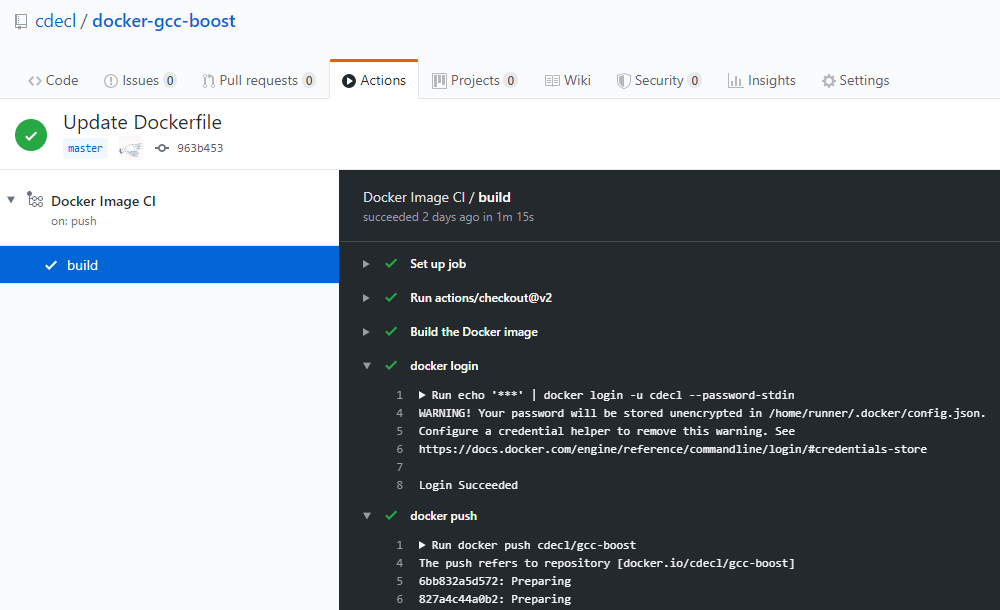
MSBuild & Nuget
- Windows 서버 이미지 MSBuild 기반 빌드
- msbuild 및 nuget setup
- uses: nuget/setup-nuget@v1
- uses: microsoft/setup-msbuild@v1
- uses: nuget/setup-nuget@v1
- name 단위의 run task시 current direcotry reset
name: C/C++ CI
on:
push:
branches: [ master ]
jobs:
build:
runs-on: windows-2019
steps:
- uses: actions/checkout@v2
- uses: nuget/setup-nuget@v1
- uses: microsoft/setup-msbuild@v1
- name: nuget restore
run: |
cd src
nuget restore asb.sln
- name: build
run: |
cd src
msbuild asb.vcxproj /p:configuration=release /p:platform=x64
Container Image 활용
- docker container (cdecl/gcc-boost)를 활용 Task 실행
- container: cdecl/gcc-boost
name: C/C++ CI
on:
push:
branches: [ master ]
jobs:
build:
runs-on: ubuntu-latest
container: cdecl/gcc-boost
steps:
- uses: actions/checkout@v2
- name: check
run: |
g++ --version
- name: make
run: |
cd src
make
Go build 및 Docker image registry
- Tag push only : push tags : ‘.’
- CGO_ENABLED=0 : libc dynamic linked binary 비활성화를 위해
name: Go
on:
push:
tags: '*.*'
jobs:
build:
name: Build
runs-on: ubuntu-latest
steps:
- name: Set up Go 1.x
uses: actions/setup-go@v2
with:
go-version: ^1.13
id: go
- name: Check out code into the Go module directory
uses: actions/checkout@v2
- name: Get dependencies
run: |
go get -v -t -d ./...
- name: Build
run: CGO_ENABLED=0 go build -v .
- name: Build the Docker image
run: docker build . --tag cdecl/go-sitecheck
- name: docker login & push
run: |
echo '${{ secrets.DOCKERHUB_PASS }}' | docker login -u cdecl --password-stdin
docker push cdecl/go-sitecheck
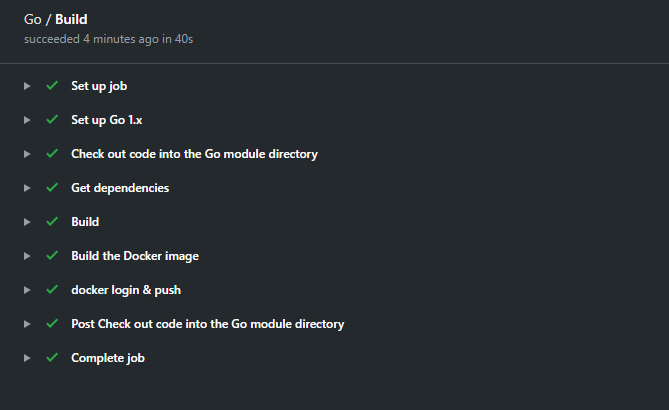
Persisting workflow data using artifacts
- Artifacts 활용 지속적인 workflow 데이터 관리
- actions/upload-artifact@v1 / actions/download-artifact@v1
- 순서보장을 위해 needs 사용 : 병렬수행
name: artifact test
on:
push:
branches: [ master ]
jobs:
build-stage:
runs-on: ubuntu-latest
container: gcc
steps:
- uses: actions/checkout@v2
- name: check
run: |
mkdir output
cat /etc/*-release > output/release.txt
- name: upload artifact
uses: actions/upload-artifact@v1
with:
name: output
path: output
test-stage:
needs: build-stage
runs-on: windows-latest
steps:
- uses: actions/checkout@v2
- name: download artifact
uses: actions/download-artifact@v1
with:
name: output
- name: check
run: |
dir
type output\release.txt
Manual trigger
- Events that trigger workflows
- 특정 이벤트에 의한 실행이 아닌 매뉴얼로 버튼을 눌러 수행
workflow_dispatch
on:
workflow_dispatch:
inputs:
name:
description: 'workflow start'
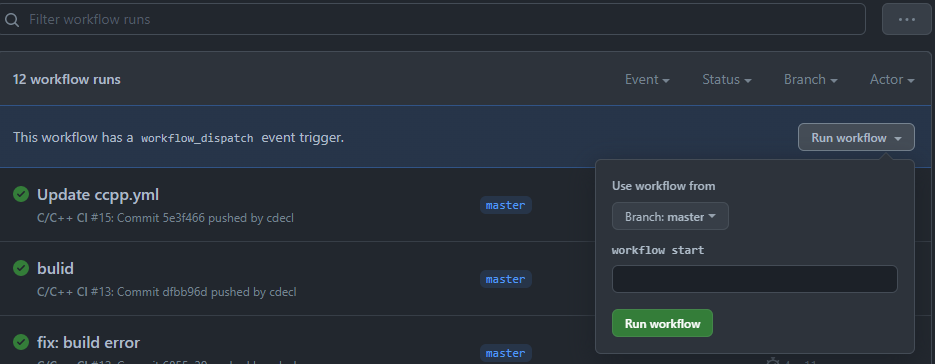
Create release, upload asset file
- path 파일이 변경되면 trigger : .github/workflows/ccpp.yml
- create release : actions/create-release@v1
- upload asset : actions/upload-release-asset@v1
- 참고 : https://github.com/cdecl/asb/blob/master/.github/workflows/ccpp.yml
name: C/C++ CI
on:
push:
paths:
- '.github/workflows/ccpp.yml'
jobs:
build:
runs-on: ubuntu-latest
steps:
- uses: actions/checkout@v2
- name: file
run: |
mkdir release
cat 'data ' > release/data.txt
- name: upload artifact
uses: actions/upload-artifact@v1
with:
name: release-linux
path: release
build-release:
needs:
- build
runs-on: ubuntu-latest
steps:
- name: download artifact
uses: actions/download-artifact@v1
with:
name: release-linux
- name: zip
run: |
zip -r release.zip release
- name: create release
id: create_release
env:
GITHUB_TOKEN: ${{ secrets.GITHUB_TOKEN }}
uses: actions/create-release@v1
with:
tag_name: 'v1.0'
release_name: Release v1.0
draft: false
prerelease: false
- name: upload release asset
uses: actions/upload-release-asset@v1
env:
GITHUB_TOKEN: ${{ secrets.TOKEN }}
with:
upload_url: ${{ steps.create_release.outputs.upload_url }} # create_release 의 결과
asset_path: ./release.zip
asset_name: release.zip
asset_content_type: application/zip
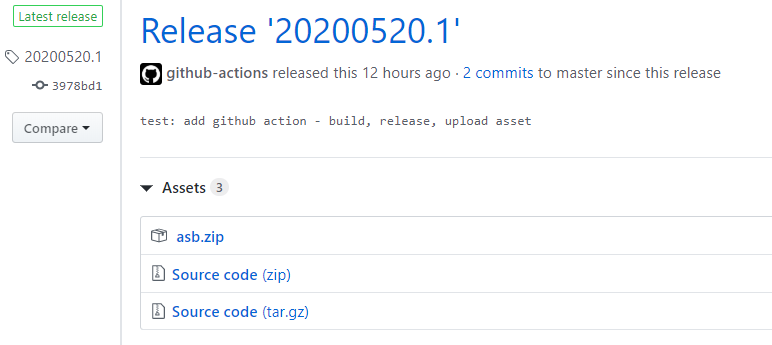
댓글남기기